Using Measured to instrument OS, Process and Express Metrics.
This tutorial shows how to use the measured libraries to fully instrument OS and Node Process metrics as well as create an express middleware.
The middleware will measure request count, latency distributions (req/res time histogram) and add dimensions to make it filterable by request method, response status code, request uri path.
NOTE: You must add app.use(createExpressMiddleware(...)) before the use of any express bodyParsers like app.use(express.json()) because requests that are first handled by a bodyParser will not get measured.
const os = require('os');
const signalfx = require('signalfx');
const express = require('express');
const { SignalFxMetricsReporter, SignalFxSelfReportingMetricsRegistry } = require('measured-signalfx-reporter');
const { createProcessMetrics, createOSMetrics, createExpressMiddleware } = require('measured-node-metrics');
const libraryMetadata = require('./package'); // get metadata from package.json
const library = libraryMetadata.name;
const version = libraryMetadata.version;
// Report process and os stats 1x per minute
const PROCESS_AND_SYSTEM_METRICS_REPORTING_INTERVAL_IN_SECONDS = 60;
// Report the request count and histogram stats every 10 seconds
const REQUEST_METRICS_REPORTING_INTERVAL_IN_SECONDS = 10;
const defaultDimensions = {
app: library,
app_version: version,
env: 'test'
};
/**
* Get your api key from a secrets provider of some kind.
*
* Good examples:
*
* <li> S3 with KMS
* <li> Cerberus
* <li> AWS Secrets Manager
* <li> Vault
* <li> Confidant
*
* Bad examples:
*
* <li> Checked into SCM in plaintext as a property
* <li> Set as a plaintext environment variable
*
* @return {string} Returns the resolved Signal Fx Api Key
*/
const apiKeyResolver = () => {
// https://diogomonica.com/2017/03/27/why-you-shouldnt-use-env-variables-for-secret-data/
return process.env.SIGNALFX_API_KEY;
};
// Create the signal fx client
const signalFxClient = new signalfx.Ingest(apiKeyResolver(), {
userAgents: library
});
// Create the signal fx reporter with the client
const signalFxReporter = new SignalFxMetricsReporter(signalFxClient, {
defaultDimensions: defaultDimensions,
defaultReportingIntervalInSeconds: 10,
logLevel: 'debug'
});
// Create the self reporting metrics registry with the signal fx reporter
const metricsRegistry = new SignalFxSelfReportingMetricsRegistry(signalFxReporter, { logLevel: 'debug' });
createOSMetrics(metricsRegistry, {}, PROCESS_AND_SYSTEM_METRICS_REPORTING_INTERVAL_IN_SECONDS);
createProcessMetrics(metricsRegistry, {}, PROCESS_AND_SYSTEM_METRICS_REPORTING_INTERVAL_IN_SECONDS);
const app = express();
// wire up the metrics middleware
app.use(createExpressMiddleware(metricsRegistry, REQUEST_METRICS_REPORTING_INTERVAL_IN_SECONDS));
app.get('/hello', (req, res) => {
res.send('hello world');
});
app.get('/path2', (req, res) => {
res.send('path2');
});
app.listen(8080, () => log.info('Example app listening on port 8080!'));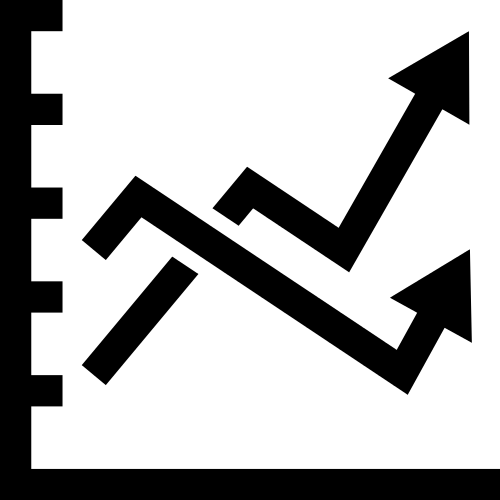 Measured
Measured